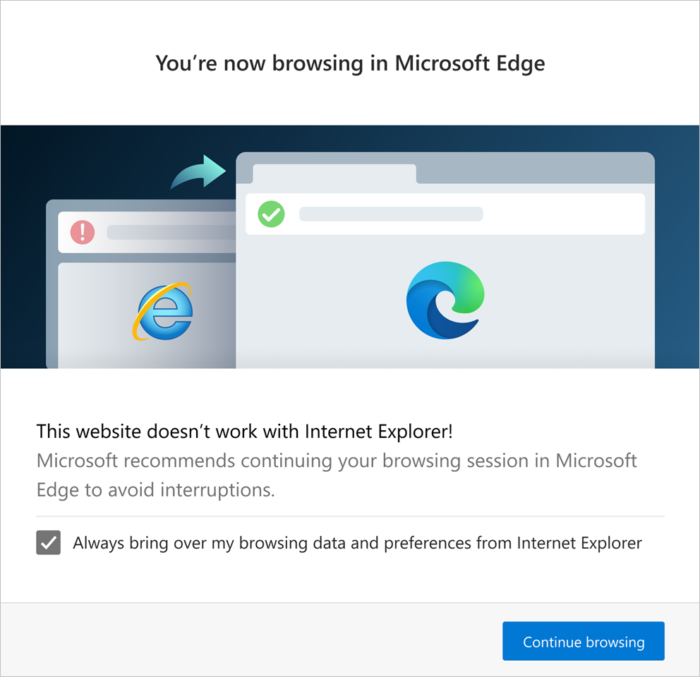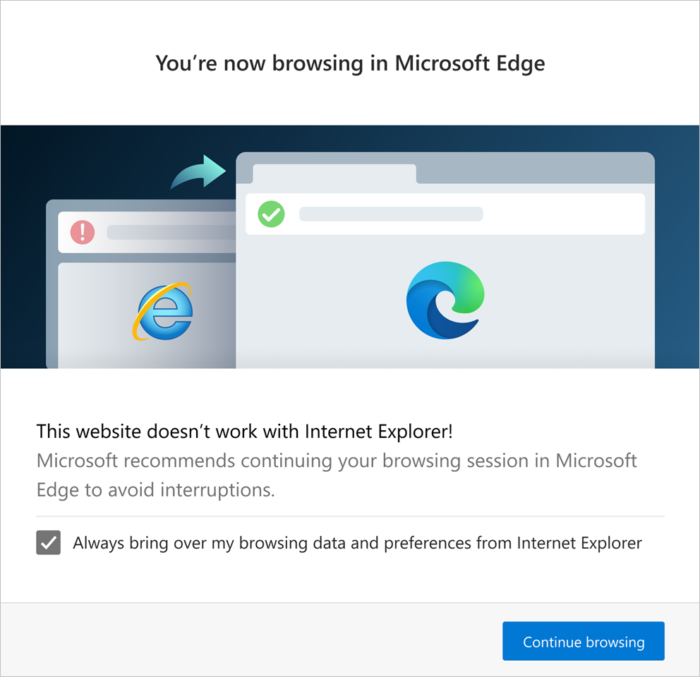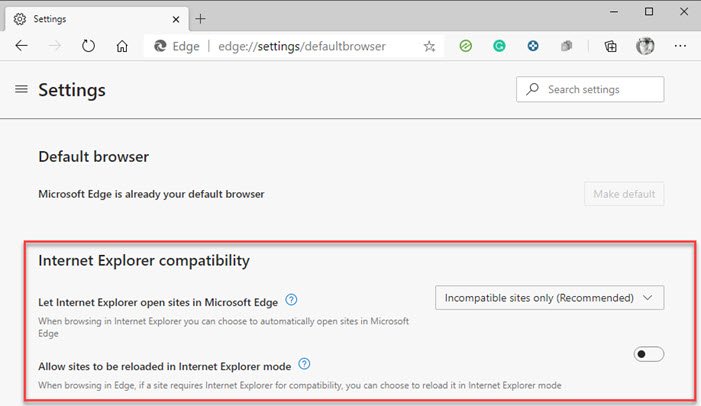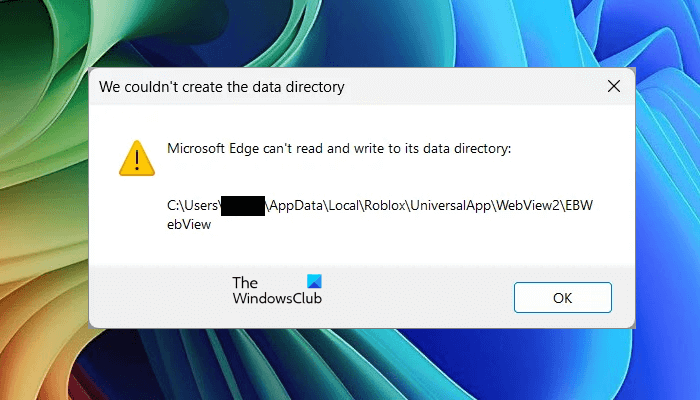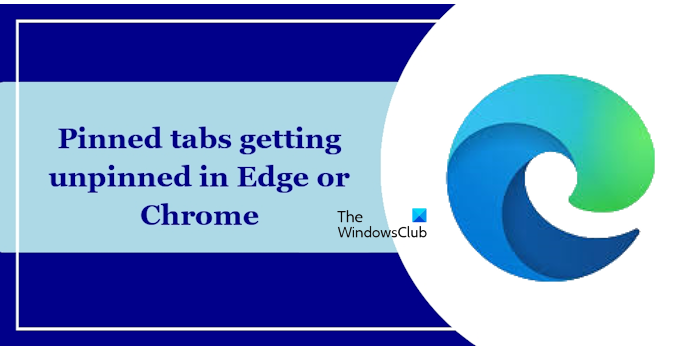Group Policies to configure Redirection to Microsoft Edge
Starting with Microsoft Edge 87, Microsoft is rolling out new GPO or Group Policies that will allow Enterprise and Individual consumers to open websites directly into Edge. Internet Explorer is finally getting off the support list, and many websites do not work in IE as expected both in terms of user experience and rendering of the website.
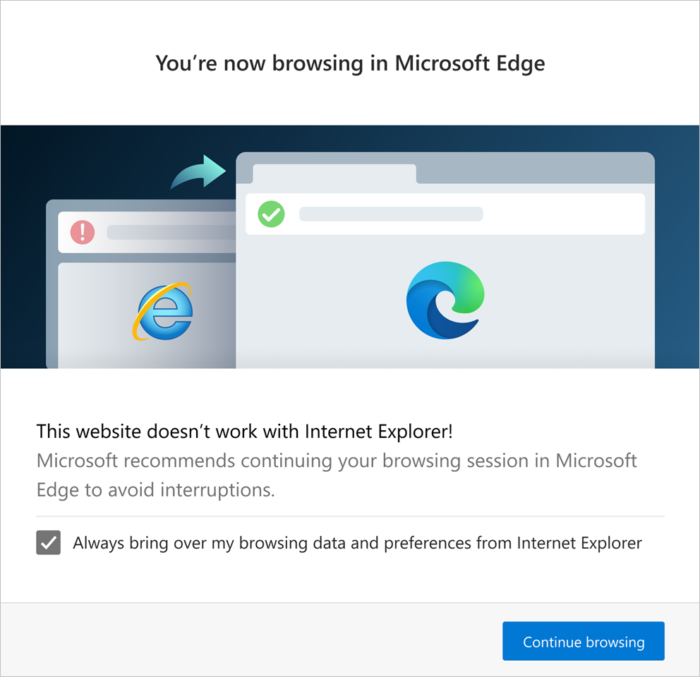
Policies to configure redirection to Microsoft Edge
Here is the list of policies that IT admin and users can configure to ensure the redirection happens.
- Redirect Sites From Internet Explorer PreventBHOInstall
- RedirectSites from Internet Explorer Redirect Mode
- Hide Internet Explorer Redirect UXF or Incompatible Sites Enabled
If you wish to disable redirection to Microsoft Edge, then we have also talked about it at the end.
1] Policy: RedirectSitesFromInternetExplorerPreventBHOInstall
- Enabled: BHO will not be installed, and users will continue to see incompatibility messages for certain websites on Internet Explorer. If the BHO is already installed, it will be uninstalled the next time the Microsoft Edge Stable channel is updated.
- Disabled: It will make sure BHO will not be installed.
This policy also depends on the policy— RedirectSitesFromInternetExplorerRedirectMode, which needs to be set to “Sitelist” or “Not Configured.”
2] Policy: RedirectSitesFromInternetExplorerRedirectMode
- Enabled: Internet Explorer will redirect incompatible sites to Microsoft Edge.
- Disabled: Incompatible sites aren’t redirected to Microsoft Edge.
General consumers can change this by going to edge://settings/defaultbrowser .
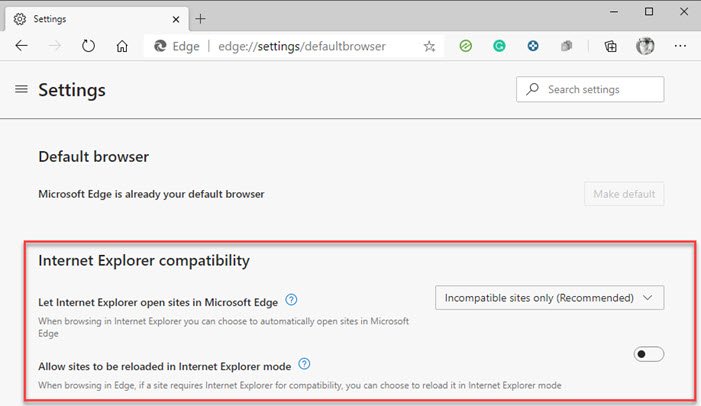
3] Policy: HideInternetExplorerRedirectUXForIncompatibleSitesEnabled
- Enabled: One-time redirection dialog and the redirection banner. No browser data or user preferences are imported.
- Disabled: Redirection dialog will be shown on the first redirection. Henceforth the banner will be shown for sessions that start with a redirection.
For personal devices, this policy points to Allow sites to be loaded in Internet Explorer mode. However, it is not available for a domain-joined or Mobile Device Management (MDM) enrolled device; you won’t see this option.
- Set the RedirectSitesFromInternetExplorerRedirectMode policy to Enabled.
This setting will stop redirecting as soon as the policy takes effect.
- Set the RedirectSitesFromInternetExplorerRedirectMode policy to Disabled.
- Set the RedirectSitesFromInternetExplorerPreventBHOInstall policy to Enabled.
This will uninstall the BHO after the next Microsoft Edge update.
I hope the post helped you configure Group Policies on how redirection will work from IE to Edge.
- Microsoft Edge Deployment Guide for Business
- Redirect sites from IE to Microsoft Edge using Group Policy
- Disable Internet Explorer 11 as a standalone browser using Group Policy.
Updated on June 15, 2021 Tags: Edge, Group Policy
Related Posts
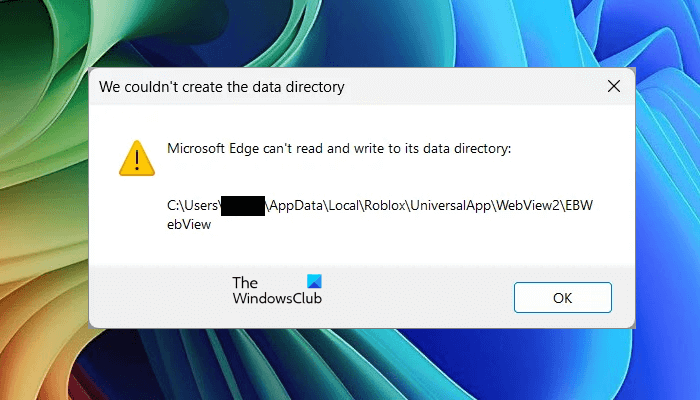
Microsoft Edge can’t read and write to its data directory

How to create Profile shortcuts for different Edge Profiles
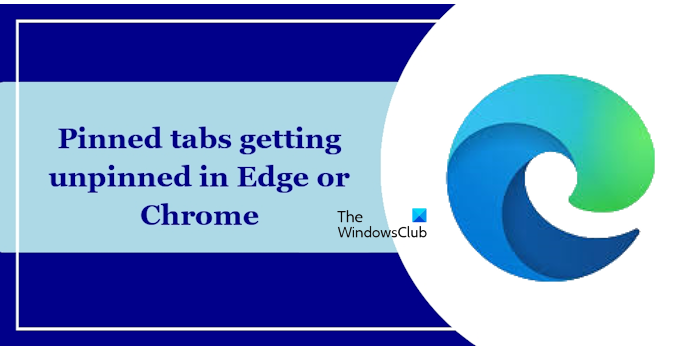
Pinned tabs getting unpinned in Edge or Chrome [Fix]
AshishMohta@TWC
Ashish holds a Bachelor's in Computer Engineering and is a veteran Windows. He has been a Microsoft MVP (2008-2010) and excels in writing tutorials to improve the day-to-day experience with your devices.